How Can I Store My COVID Vaccination Card My Smartphone?
- Burton Kelso, Tech Expert
- Jul 20, 2021
- 4 min read
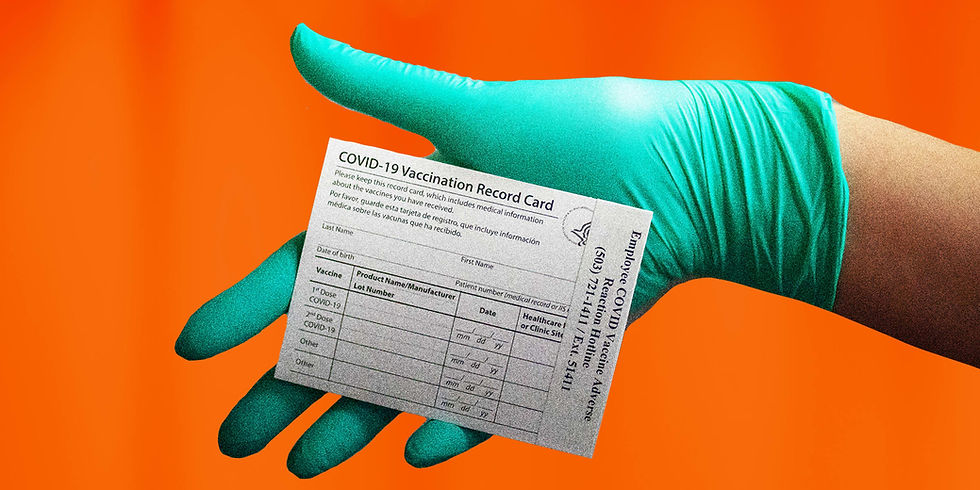
If you took the plunge and got your 'Fauci Ouchie' your vaccination card is the official record that you were fully vaccinated. Unfortunately, that vaccination card is a flimsy piece of paper that won't last long in a purse, let alone a sweaty wallet in a back pocket. It's bigger than a driver's license and most credit cards, which means it won't last long in your purse or wallet. Current smartphones allow you to keep limited medical information on them, so why not keep your vaccination information. Check out these quick and easy tips that will help you make a digital copy of your vaccination card so you can have it with you.
1. Take a Photo With Your Smart Phone. This is the obvious choice, right. Well, the problem with taking a photo with your smartphone is you will continue to take photos with your phone and your vaccination card will end up at the bottom of the pile. The best thing to do is to make a widget out of that photo which makes it easier to retrieve. Here are the instructions for each device:
IOS14: Take a photo of the front and back of your vaccination card. Download Photo Widget: Simple. Once you have downloaded the app, open it and create a photo album that has photos of your vaccination card. Next, long-press on your home screen and tap the plus sign in the upper left corner. Next, select Photo Widget and press Add Widget. Once the widget is on your main screen, tap and choose the photo album with your vaccination card. If you need to show your card, tap twice on the widget.
Android: Take a photo of the front and back of your vaccination card. Download Shortcut Image from the Google Play store. Go to your home screen and long-press an empty spot. Choose Widget, scroll down to the Shortcut Image app, choose an image file, name it, and press save. A thumbnail widget is now on the home screen and you can press it to show it.
2. Check With Your State. Your local government could offer a digital vaccination solution that you can store in your Apple Wallet or Google Pay. Chances for this are greater if you live in a larger metropolitan area.
3. Put It In Your Digital Wallet. The website GoGetVax (www.gogetvax.com) will create a certificate that you can put in your Apple Wallet or in Google Pay. To get your certificate, visit the website, enter your phone number and upload an image of your vaccination card. Once your information has been received, they will send a digital certificate that you can store in a digital wallet.
4. Walmart and Sam's Club Can Help. If you visited your local Walmart or Sam's Club to get your vaccination, download the Clear or Commonpass apps. Once you create an account and agree to share your vaccination history with either app, your Walmart or Sam's Club account can be used to verify your vaccination status.
5. Scan it in. You can always scan in your vaccination card using one of the many free scanner apps available for Android and iPhone. One of the best on the market is Adobe Scan. This free app allows you to save your vaccination card as a PDF which you can then store in the files folder on your iPhone or Android. Like widgets on both devices, getting files from your phone's folder is very easy to do at a moment's notice.
To get or to avoid the COVID vaccination is a hot topic that I refuse to engage in on this post. The purpose of this blog post is to offer an easy way for those who want to have their vaccination records handy. As I always say. I love technology. I've read all of the manuals and I'm serious about making technology fun and easy to use for everyone!
Looking for More Useful Tech Tips?
Our Tuesday Tech Tips Blog is released every Tuesday. If you like video tips, we LIVE STREAM new episodes of 'Computer and Tech Tips for Non-Tech People' every Wednesday at 6:00 pm CST on Facebook, Instagram, LinkedIn, and Twitter. Technology product reviews are posted every Thursday. You can view previous episodes on our YouTube channel.
Sign Up for Our Newsletter! Click this link to sign-up and subscribe and you will receive every tip directly in your inbox each week.
Want to ask me a tech question? Send it to burton@callintegralnow.com. I love technology. I've read all of the manuals and I'm serious about making technology fun and easy to use for everyone.
Need computer or technology help? If you need on-site or remote tech support for your Windows\Macintosh, computers, laptops, Android/Apple smartphone, tablets, printers, routers, smart home devices, and anything that connects to the Internet, please feel free to contact my team at Integral. Our team of friendly tech experts organization can help you with any IT needs you might have. Reach out to us a www.callintegralnow.com or phone at 888.256.0829.
Please share this with your friends and family! If you found this post useful, would you mind helping me out by sharing it? Just click one of the handy social media sharing buttons below.
#techtips #technology #tech #technews #techreview #techgadgets #techtricks #techtalks #techyoutuber #instatech #technologynews #techsupport #covid #smartphone #tablet #computertips #computernews #computerreview #computersupport #apple #microsoft #samsung #hp #dell




Comments